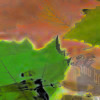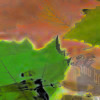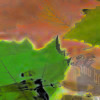 |
Code::blocks for Ubuntu |
 |

Under Ubuntu 20.04
Code::Blocks 20.03.3 installed from "Software Center".
Code::blocks comes naked without compiler nor plugins.
From Synaptic you can add codeblock-contribs
and cppcheck to make a lot of useful plugins available.
The C++ compiler can be installed as a component of build-essential
as suggested here
from synaptic or directly by sudo apt install build-essential