
Foods

 |
Foods |
 |
|
A short overview of the foods software. You may find more detailed infos in the help file that comes with the program. |
|
The target (balanced C F P meal) Previous state of the meal The current food (whose quantity is being edited) |
|
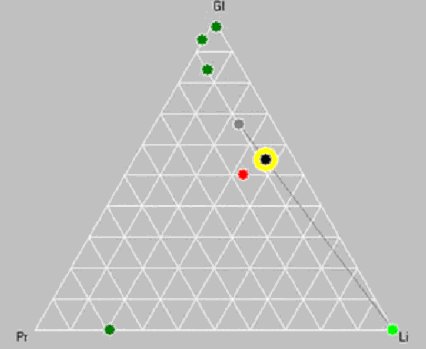 |
Foods provides an easy way to
graphically balance a food intake (with carbohydrate, protein and fat
proportions).
It uses a triangular representation. This way of showing
proportions is convenient for foods which are a blend of three
components. Each apex of the triangle stands for one of the simple foods : respectively
: carbohydrate, protein and fat.
The further from an apex, the lesser the proportion of the corresponding
simple food. From 100 % at the apex to 0 % when on the opposite side of
the triangle.
Be aware that proportions only, appear on the triangle. On each point the C
+ P + F sum amounts to 100.
The meal is balanced when the point standing for the current meal reaches
the target.The vitamin fibre, minerals, are not taken into account by the software.
So the “balanced” meal is such only in terms of its
C P F content.